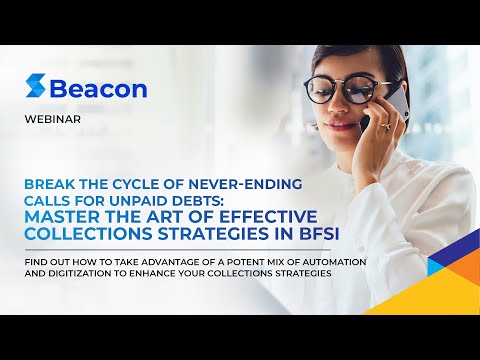Remote Work, Remote Employees, and Remote Desktops — It is time for AWS WorkSpaces
Businesses are running remotely, employees are working from home and new employees are being recruited and onboarded remotely. Onboarding tradition is changing, issuance of computing hardware (laptops and desktops) to new remote employees, is not always possible. It is time to issue AWS WorkSpaces instances to remote employees. WorkSpaces is a cloud desktop service offered by Amazon Web Services. It is secure and managed virtual desktop service. It is a cloud-based alternative to the traditional on-premises VDI service (Virtual Desktop Infrastructure service).
An AWS WorkSpaces instance is a cloud-based virtual desktop that can act as a replacement for a traditional business desktop or laptop. A WorkSpaces instance is available with a range of operating systems (Windows and Linux versions), computing capacities (amount of CPU and RAM), storage space (hard-disk, and network-storage space), and software applications (like Microsoft Office and more).
This article might help us in understanding the advantages of using AWS WorkSpaces, and also, in the decision-making process, if we are considering migrating our employees and their work from traditional desktops to secure virtual desktops in the cloud.
Table of Contents
- Metered Billing for Virtual Desktop Sessions, Charges as per Actual Usage
- Auto Shut-Down if Not in Use, Stops Billing as well
- Secure Directory-Based User-Access and Active Directory Integration
- Customize Virtual Desktop Images and software-hardware Bundles to suit Business Needs
- Periodical Core Hardware Upgrades are Managed by AWS, No Additional Cost
- Quick Software Changes / Upgrades
- Availability and Maintenance of Hardware and Network Infrastructure is Managed by AWS
Metered Billing for Virtual Desktop Sessions, Charges as per Actual Usage
AWS WorkSpaces offers a billing system based on actual usage of the virtual desktop instances per hour. We only pay for the actual cost of using the virtual desktops in the cloud, If an employee uses the virtual desktop for 8 hours, it will be billed only for 8 hours.
Auto Shut-Down if Not in Use, Stops Billing as well
AWS WorkSpaces allows us to set up Auto Shut-Down policies for the virtual desktops. If a virtual desktop is found to be in a not-in-use state for a certain period of time, it will be shut down by AWS and the billing will stop as well.
Secure Directory-Based User-Access and Active Directory Integration
Amazon WorkSpaces allows users to securely access their virtual desktops through the Directory-Based Authentication and Authorization process. We can create a new directory in the cloud using AWS Directory service or we can also integrate and sync our on-premises active directory with AWS Directory Service in the cloud.
Customize Virtual Desktop Images and software-hardware Bundles to suit Business Needs
Employees, based on their roles in business, may require different software packages and computing capacities on their virtual desktops. AWS WorkSpaces allows us to create our own virtual desktop images with a combination of an operating system and application software packages required for business activities. We can also build customized bundles of hardware (computing capacities) and virtual desktop images. We can use these images and bundles to create virtual desktops for various employee roles and requirements.
Periodical Core Hardware Upgrades are Managed by AWS, No Additional Cost
The periodical core hardware upgrades and replacements are managed by AWS. Unlike in-house environments, we do not require to purchase the entire set of new hardware resources (desktops and laptops) again and again. Besides, these periodical hardware changes do not implicate any additional cost, it is all covered under the regular metered billing.
Quick Software Changes / Upgrades
Any changes (like version upgrade) required in the operating system software or application software or frameworks, could be implemented within minutes. Unlike in-house environments, there are no latencies caused by ordering and delivery processes.
Unlike in-house environments, we do not require to purchase multiple software licenses for multiple versions again and again. Besides, these software changes do not implicate any additional cost, it is all covered under the regular metered billing system.
Availability and Maintenance of Hardware and Network Infrastructure is Managed by AWS
The availability and maintenance of the hardware and network infrastructure are completely managed by AWS. Therefore, unlike the in-house environments, we do not require additional human resources for hardware and network maintenance purposes.

Rana Pratap
Cloud Architect